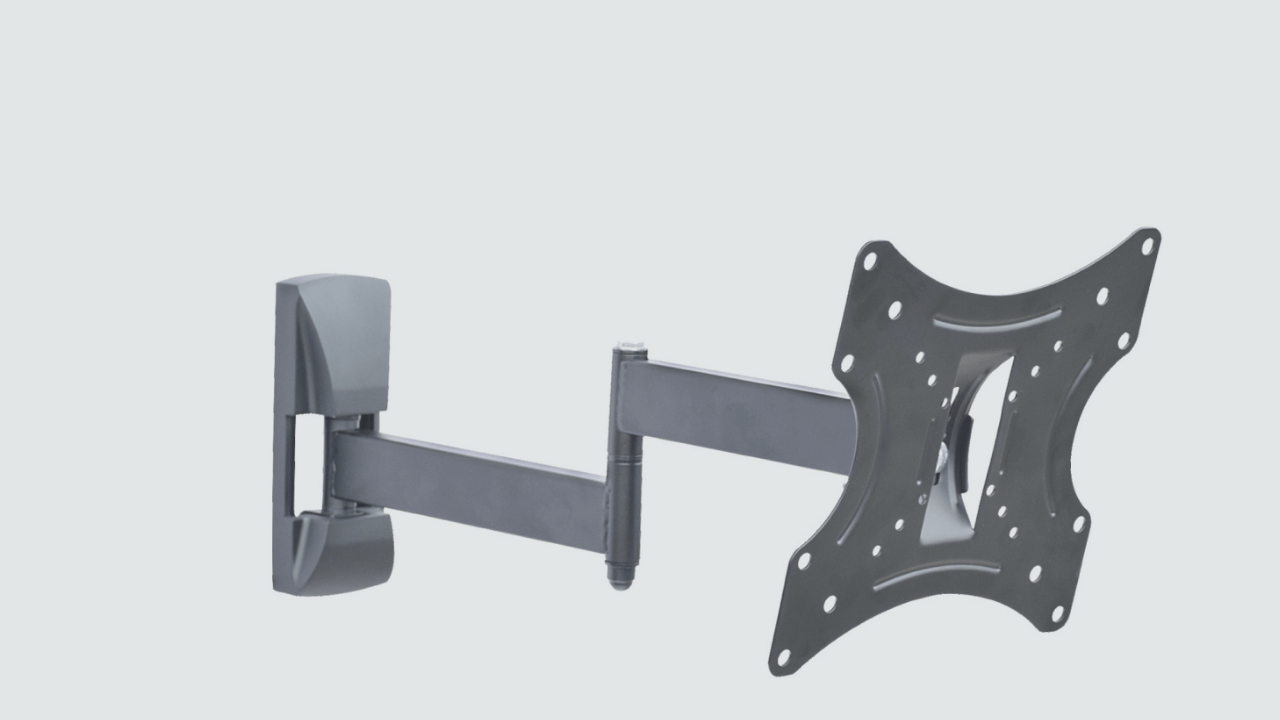If you’re considering upgrading your home entertainment setup, wall mounting a plasma TV can be a game-changer. Not only does it free up valuable floor space, but it also provides a sleek, modern look to your living space. In this beginner-friendly guide, we’ll walk you through the process of “How to Wall Mount a Plasma TV“, ensuring you get the best viewing experience possible.
Benefits of Wall-Mounting a Plasma TV
Wall mounting your plasma TV offers several advantages:
- Optimal Viewing Angles: Positioning the TV at eye level reduces neck strain and enhances comfort.
- Space-saving: Wall mounting eliminates the need for bulky TV stands, making your living space appear more organized and spacious.
- Aesthetic Appeal: A wall-mounted plasma TV adds a touch of style and sophistication to any room, creating a clean and modern look.
Points to Consider Before Wall Mounting
Before you start the installation process, here are some essential factors to consider:
- Wall Stability: Ensure the wall is sturdy enough to support the TV and wall mount. Seek professional advice or reinforce the wall if needed.
- Location: Choose a suitable location for your TV, considering factors such as natural lighting and viewing angles.
- Cable Management: Plan how to conceal cables for a neat and clutter-free look using cable covers or wall channels.
Types of Plasma TV Wall Mounts
When selecting a wall mount for your plasma TV, you have several options to choose from:
- Permanent Wall Mounts: Provide a fixed position for your TV against the wall, ideal for managing glare and reflections.
- Tilting Wall Mounts: This allows you to adjust the TV’s vertical angle, useful for mounting TVs above eye level.
- Full-Motion Wall Mounts: Offer the most flexibility, allowing you to swivel and tilt the TV for optimal viewing from different angles.
Tools and Materials for Wall Mounting
Before you start the installation, make sure you have the following tools and materials ready:
- Stud finder
- Level
- Power drill
- Screwdriver
- Measuring tape
- Pencil
Ensure you have all the necessary equipment included in the wall mount kit before starting the installation process.
Follow these simple steps to mount your plasma TV on the wall:
- Find the studs: Use a stud finder to locate the studs in the wall and mark their positions.
- Mount the wall bracket: Position the wall bracket on the wall, aligning it with the marked stud locations. Use a level to ensure it is straight and secure it with screws.
- Prepare the TV: Remove the stand from the TV if attached and attach the brackets to the back of the TV securely.
- Install the TV: With the help of a friend, lift the TV and hang it securely on the wall bracket. Ensure it is level and securely attached.
- Connect the cables: Plug in the necessary cables, such as power cords and HDMI cables, and use cable management tools to conceal them for a tidy appearance.
- Adjust the positioning: Check the TV’s image and audio quality and adjust the positioning and angle as needed for the best viewing experience.
Alternatives for Plasma TV Mounting
If wall mounting isn’t feasible, consider these alternatives:
- TV stands offer a stable base and built-in cable management for a tidy appearance.
- Media cabinets provide storage for electronics and accessories while supporting the TV.
Conclusion
Wall mounting a plasma TV can enhance your home entertainment experience while adding a touch of style to your living space. By following the steps outlined in this guide and avoiding common mistakes, you can achieve a professional-looking installation with ease. Remember to prioritize safety and seek professional assistance if needed. With the right tools and careful planning, you can create an impressive setup that transforms how you enjoy watching TV.
FAQs
Can all TVs be wall-mounted?
Why aren’t plasma TVs made anymore?
For expert assistance with mounting your plasma TV on the wall, contact our experienced technicians today.