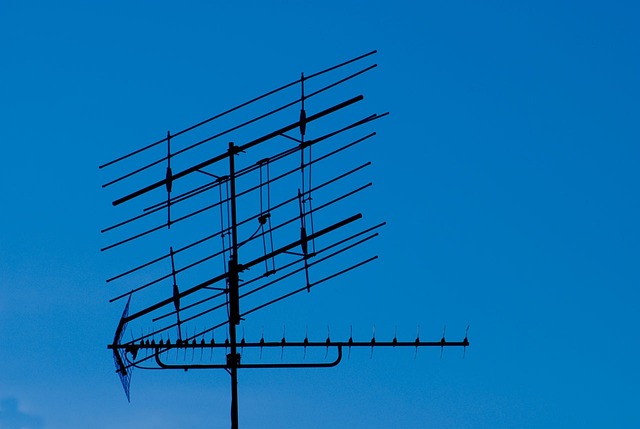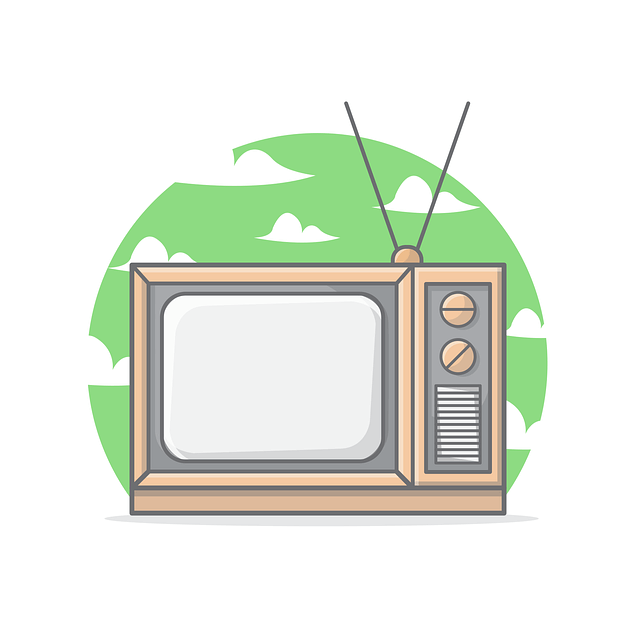Common issues with TV Aerials
Signal Interference: This is either because objects such as trees or buildings block the signal path or due to electromagnetic interference by devices like microwaves or cordless phones.
Poor Reception: At times, the aerial may not be properly fixed resulting in poor signal reception. This could be due to the location or orientation of the antenna or it may be necessary to adjust it so that it can receive signals from different transmitters.
Cable Damage: In time, the cables connecting the aerial to the TV may be damaged or degraded, leading to a signal loss or poor quality being received.
Weather Damage: Aerial could be harmed by the inconsistency of harsh weather conditions like heavy rain, strong winds, or extreme temperatures which can affect its functioning.
Obsolete Equipment: If the aerial or its associated equipment such as amplifiers or splitters are outdated or not compatible with the modern digital broadcasting standards this can lead to poor reception or no signal at all.
Physical Damage: Even a slight damage to the aerial, like bending or even breaking of its elements can lead to the inability to receive a signal correctly.
Incorrect Installation: If the aerial is not fitted appropriately, it may fail to capture signals in the best manner possible. This could be poor mounting of the antenna, lack of grounding or use of an improper aerial for frequencies used in the area for broadcasting.
Multipath Interference: This signal propagation phenomenon happens when the signals bounce off nearby objects or utilize different paths to arrive at the TV, resulting in interference and signal distortion.
Identifying the Problem
Check Signal Strength: The indicator of TV signal strength is another way that you can tell if the signals are weak or there are no signals at all. This could provide us with hints if anything is related to reception.
Inspect Cable Connections: To make sure the cables linking the aerial to the TV or any other equipment are completely plugged in, go over them first. Check the cables for any damage or wear. They might also be using X-ray machines to examine for any potential problems that their equipment might have.
Assess Aerial Position: Is the aerial aligned? Check the position and the orientation of the aerial. It should also point it towards the nearest transmitter and should be free from hindrances like trees and shrubs.
Scan for Channels: Go to your TV or to the set-top box channels on the screen to ensure that you get the new channels. If after tuning no channels are found, this could suggest that the aerial or its setup is not working.
Look for Physical Damage: Look the aerial on for the physical damages, for example, the damaged elements such as the bended or breaking things. Destroying the skywaves may not let it get the signals into it purely.
Consider Environmental Factors: Firstly, make sure that you notice any latest modification in the environment like abundant construction or the extending of trees nearby apart from which the signal could be disturbed.
Test with Another TV: If applicable, arrange with the aerial to another screen to see if the problem happens this way too. It is possible that the TVs are affected on more than one if the problem lies in an aerial or its setup.
Check for Interference: During the installation process, identify the sources of interference in the environment by checking if there are any electronically-operated equipment or devices around that could affect the signal.
Consult Manuals or Guides: You might refer to the manual guides for your specific make of TV and shaky aerial equipment to identify the trouble shooting tips and advice.
Do I Need an TV Antenna Amplifier?
Tools and Equipment Needed for TV Aerial Repairs
- Ladder
- Signal meter
- TV’s signal strength indicator
- Digital compass
- Wrench
- Screwdrivers
- Pliers
- Cable cutters
- Safety gear (gloves, safety goggles, appropriate footwear)
- Replacement parts (coaxial cables, connectors, mounting hardware)
- Weatherproofing materials
Step-by-Step Guide to TV Aerial Repairs
Inspect the Aerial: Start by looking and evaluating the TV antenna visually for obvious damage or signs of wear. Checkout the elements that are bent or broken, the loose connections, and corrosion. Be alert for any spots which require fixes and maintenance.
Assess Signal Strength: Use a signal meter or the one-time meter that your television has to detect the current signal strength. Through this, you will be able to see whether or not the aerial is working as expected and if there are any signal interferences present.
Check Cables and Connectors: Inspect the coaxial cables and connectors for any cuts or corrosion. There should be an immediate replacement of damaged cables or connectors to guarantee a secure connection between the aerial and the TV.
Adjust Alignment: In case the signal is poor or there is no signal at all, then the aerial is probably misaligned. Apply a digital compass or an app from your smartphone to select the correct direction for the best signal reception. Change the point of aerial tuning and make sure it is facing the broadcasting tower.
Secure Mounting: Make sure that the aerial gets tightly secured in its designated place. Tighten all the loose bolts or brackets to avoid shifting or weakening the structure. Movement of the structure may adversely affect the signal reception.
Test Signal Reception: First of all after doing any necessary repairs or adjustments, retest the signal reception by using the signal meter or TV’s signal strength indicator afterwards. Verify that the signal strength has gone up and that what you are receiving is a bright, smooth reception.
Fine-Tune Alignment: However, if the signal strength remains unsatisfying, adjust the direction of the aerial slightly by turning it in various directions. Keep a close eye on the signal strength as you make different adjustments to look for the right spot that will give you maximum reception.
Weatherproofing: Apply protective materials like silicone sealants or waterproof tape for weatherproofing and sheltering open cables and connectors from moisture and harm from the environment. This will make also corrosion resistant and further extend the life of your TV aerial. Use our advanced AI to create unique and human-sounding content for each of your requirements.
Monitor Performance: Please always check how your air antenna performs, especially after a stormy day or if other environmental factors change. Ensure there are, if necessary, any fixes and repairs made to sustain a good signal pick-up.