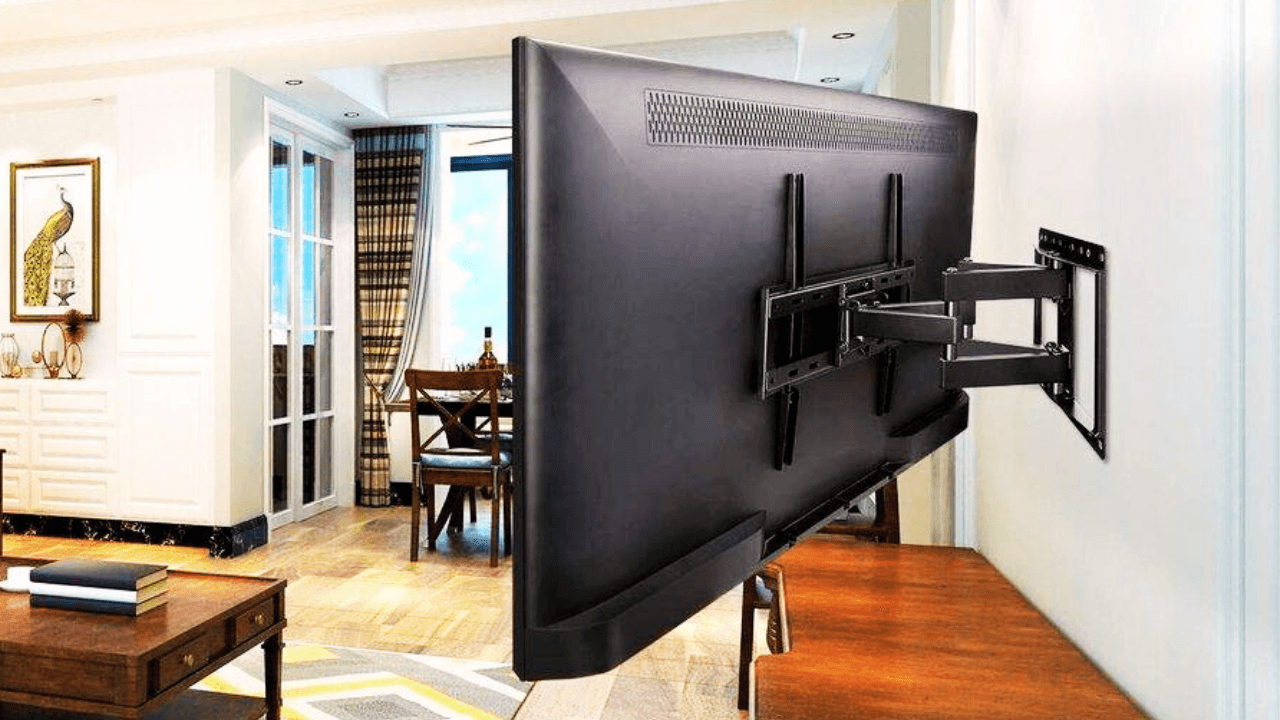Installing your television on a wall with a wall mount can enhance your viewing experience significantly. Not only does it save room, but it also gives your home entertainment setup a sleek and modern look. This step-by-step tutorial will show you how to correctly place your TV on a wall using a wall mount.
By following these steps, you can ensure your system is safe and secure, making it easy to watch your favorite shows and movies.
Advantages of a TV Wall Mount
Using a TV wall mount has various advantages. First, it saves space in your living room or entertainment area. If you mount your TV on the wall, you can use the room on the floor for something else. A TV placed on the wall also gives your room a sleek, modern look that makes it look clean and tidy. Additionally, since you can place a wall-mounted TV at the ideal height and angle for your seating arrangement, it offers excellent viewing angles. It ensures you can watch the show without hurting your neck or eyes.
Different kinds of TV mount
Before mounting, you should know what kinds of TV wall mounts exist. Fixed, tilt, and full-motion mounts are the most popular types.
- Fixed mounts: These are the easiest and least expensive way to hang a TV on the wall. They maintain a stable viewing angle by holding the TV firmly against the wall. Fixed mounts are best for rooms where the best place to watch the TV is right in front of it.
- Tilt Mounts: Tilt mounts let you change the TV’s angle in the vertical plane. It is helpful if your TV stand is high and you want to tilt it down so you can see it better. People often put tilt mounts in bathrooms or above fireplaces.
- Full-motion mounts: They give you the most freedom of movement. They let you move the TV in any direction by tilting, swiveling, and extending it. It is great if you want to watch TV from different places in the room or have more than one place to sit. People often use full-motion mounts in big living rooms or home theatres.
- Ceiling mounts: There are also ceiling mounts for people who would rather put their TVs on the roof than on the wall. These mounts are especially useful in places with limited wall space, or that need to be set up in the usual way. The height and tilt of ceiling mounts can be changed, so you can put the TV exactly where you want it.
TV Wall Mounting Tools and Supplies
Before installing, ensure you have all the tools and materials you need. Here are the things you’ll need:
The TV wall mount kit has the bracket and all the necessary tools.
- A stud finder
- Level
- Tape for measuring
- A pencil
- A screwdriver
- Drill
- Socket wrenches
- Drill press
- Kit for managing cables (extra)
Ensure you have all these tools and supplies to ensure the work goes smoothly.
Planning TV Wall Mount Installation
Doing a few things before mounting your TV on the wall would be best. First, ensure you have put your TV in the best place. Consider elements like viewing angles, distance from the seating area, and the location of power outlets and cable connections. Once you’ve chosen the spot, mark it on the wall with a pencil.
Next, you need to find the studs on the wall and mark them. Studs give the support that is necessary for a safe TV mount placement. Find the studs in the marked area with a stud finder. Use a pencil to mark the middle of each stud.
How to Install a TV Wall Mount
Finding the Best Place for Your TV
Examine the viewing angles and the distance from your seating area to determine where your TV should be placed. When you are sitting, the TV should be placed at eye level. The location of cable connections and power outlets should also be considered. Once you’ve found the best spot, mark it on the wall with a pencil.
Find the wall’s studs and mark them
Studs are needed to place a TV mount on the wall safely. They give the TV the support it needs to stay in place. Find the studs in the location you marked for the TV with a stud finder. Once you’ve found the screws, use a pencil to mark the center of each one. It will act as a reference point while mounting the TV bracket.
Installing the TV Wall Bracket
Now that you’ve found the places to drill and marked them, it’s time to put the TV bracket on the wall. First, hold the bracket to the wall and line it up with the marked studs. Make sure the bracket is straight with a level. When you are satisfied with the position, mark the screw holes on the wall with a pencil.
After marking the screw holes, set the bracket away and use a drill to make pilot holes at the marked spots. Make sure the pilot holes are smaller than the screws that came with the TV wall mount kit. It will make sure that the fit is tight and safe.
Next, connect the bracket with the pilot holes and use the screws and a screwdriver or socket wrench to connect it to the wall. Securely tighten the screws, but do not overtighten them and tear the holes.
Mounting the TV to the Wall Bracket
Now that the wall mount is in place, it’s time to put the TV on it. Most TV wall mounts come in a two-piece style, with one piece fastened to the wall and the other to the back of the TV. Lift the TV carefully and make sure the holes on the back of the TV line up with the holes on the frame.
Once everything is lined up, use the screws with the bracket to attach the TV to it. Ensure the screws are tight, but don’t put too much pressure on them, or you could damage the TV.
Clean Installation with Cable Management
Handling the cords appropriately is crucial to creating a neat and organized appearance. There are different ways to organize cables based on what you like and how complicated your setup is. One way to keep the wires in place along the wall or behind furniture is to use cable clips or adhesive cable management coverings. You could also use a cable management kit with cable raceways or ducts to hide the wires.
Take the time to organize and secure the cables so they are not obvious and don’t get in the way of the TV or other devices. It will give your TV on the wall a clean, professional look.
Final alterations and testing
Once the TV is hooked up and the cables are organized, make any last changes to ensure the TV is level and in the right place. Check the boundary with a level and make any changes you need to. Test the TV by turning it on and looking at it from different locations around the room. Ensure the TV is fixed well so it doesn’t move around or tilt.
Common mistakes to avoid while wall mount
Mounting your TV on the wall can transform your living room, providing a sleek and immersive viewing experience. However, it’s vital to be aware of several common pitfalls to ensure a secure and aesthetically pleasing setup.
First and foremost, failing to locate wall studs is a cardinal error. Some individuals attempt to hang their TV directly on the drywall without identifying the crucial wall studs needed for support. This is a risky move since drywall alone cannot bear the weight of a TV. Mounting your TV without securely anchoring it to the wall could lead to disastrous consequences, including damage to your television and, even worse, potential harm to those nearby.
Weight limits are another factor that cannot be overlooked. Neglecting to confirm whether both the wall mount and the wall itself can withstand the TV’s weight can result in serious damage. Using an inappropriate mount or attaching it to a weak wall may lead to the TV detaching and causing accidents or property damage.
Correctly aligning the wall mount is equally essential. Installing the wall mount without ensuring it’s perfectly level can result in an unevenly hung TV. This not only hampers the viewing experience but may also put unnecessary pressure on the mount. Prior to mounting the TV, using a level is crucial to guarantee a perfectly straight setup.
Improperly attaching the TV bracket is a mistake that can’t be ignored. Ensuring a secure connection between the TV and the mount is vital for stability. It’s imperative to meticulously follow the manufacturer’s instructions to securely fasten the TV bracket.
Cable management is often an overlooked aspect of TV installation. Untidy and exposed wires can detract from the aesthetics and pose safety hazards. Employ a cable management kit to neatly organize and conceal wires for a professional and clean appearance.
One of the most significant blunders is rushing through the installation process. Hasty installation can lead to mistakes or an insecure mounting. Take your time and pay meticulous attention to each step, ensuring the utmost safety. A double-check of your work can provide peace of mind that everything is secure.
Lastly, performing safety checks after installation is crucial. Neglecting this step can compromise the stability and functionality of your TV setup. Verify that the TV is securely mounted by giving it a gentle tug. Test all connections and devices to confirm they are functioning as intended.
By avoiding these common mistakes, you can ensure a successful, secure, and visually pleasing TV wall mount installation. Remember that investing time and effort in doing it right the first time will result in a more enjoyable and worry-free viewing experience.
Conclusion
With the help of a TV wall mount, you can put your TV on the wall. Following this step-by-step guide, you have installed something safe that looks good. You can watch your favorite TV shows and movies with the best viewing views and a clean living room. A TV installed on the wall is a great addition to any home entertainment system, whether you do it yourself or hire a service to do it for you.
Techni Services could help you mount your TV in a skilled way. Our experts will ensure the installation goes smoothly, giving you the best watching experience. Contact us today for all your needs with wall mount installation.